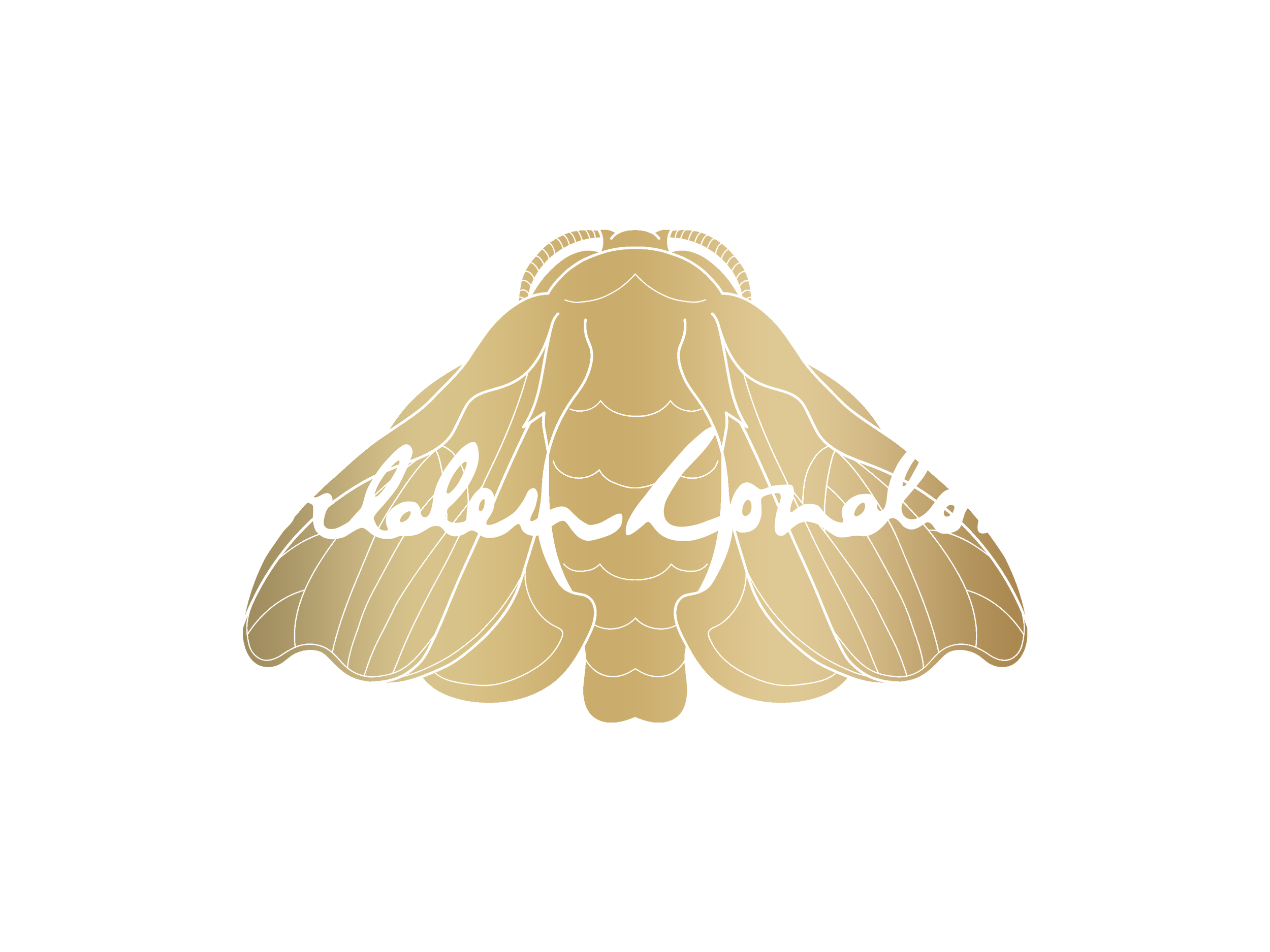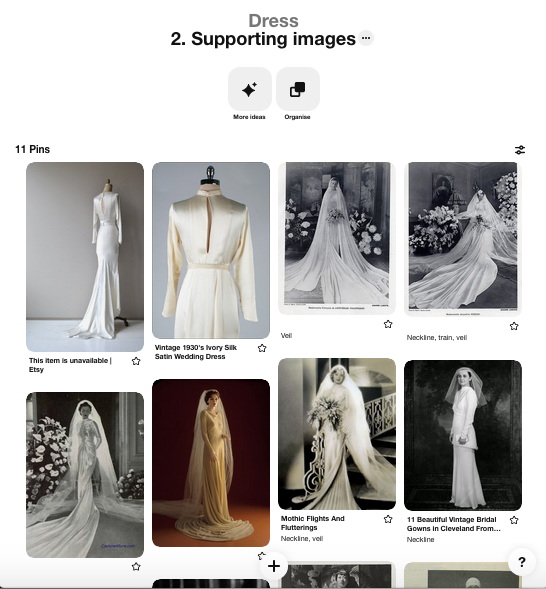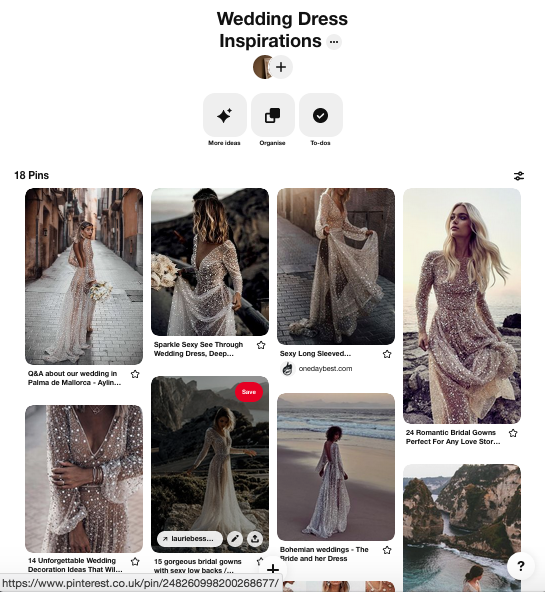Creating a Wedding Dress Inspiration Moodboard
Simply, collect images that you love. Try not to worry about what will suit you - it’s Charlotte’s job to create your dream dress.
Think about several different categories separately - necklines, sleeves, silhouettes, fabrics and details. You don’t have to create a different board for each element, but it’s good to think about WHY you like an element of a dress. Then Charlotte can put the inspirations together into a dress that works for and reflects you.
Try to be strict, if you don’t LOVE a detail, or you don’t actually want it for YOUR dress, leave it in another board. But equally, if you keep coming back to a detail (even if you didn't think you wanted it), maybe it’s a sign.
OR You can send your own sketch, it doesn’t matter your skill level at drawing - Charlotte is pretty good at interpreting sketches, words, collages . . .
Share your Wedding Dress Pinterest board by clicking the “+” sign at the top of the board and either search for our Pinterest Name “Wilden London”, or enter the email address Charlotte@WildenLondon.com
Pinterest will suggest to you similar pins to those you’ve already saved to your board, it might be the same dress, a close up, or a different angle. Try not to pin the same dress too often unless it shows a new detail.
Word Document
Word Documents allow you to make a final edit on your wedding dress inspirations. There is limited room on the page, so this is for your absolute favourite and most directional thoughts.
Sometimes brides find it useful to make categories and make a page for each, for example:
Silouette
Embroidery
Sleeves
But however you’d find it best to organise your thoughts is fine!